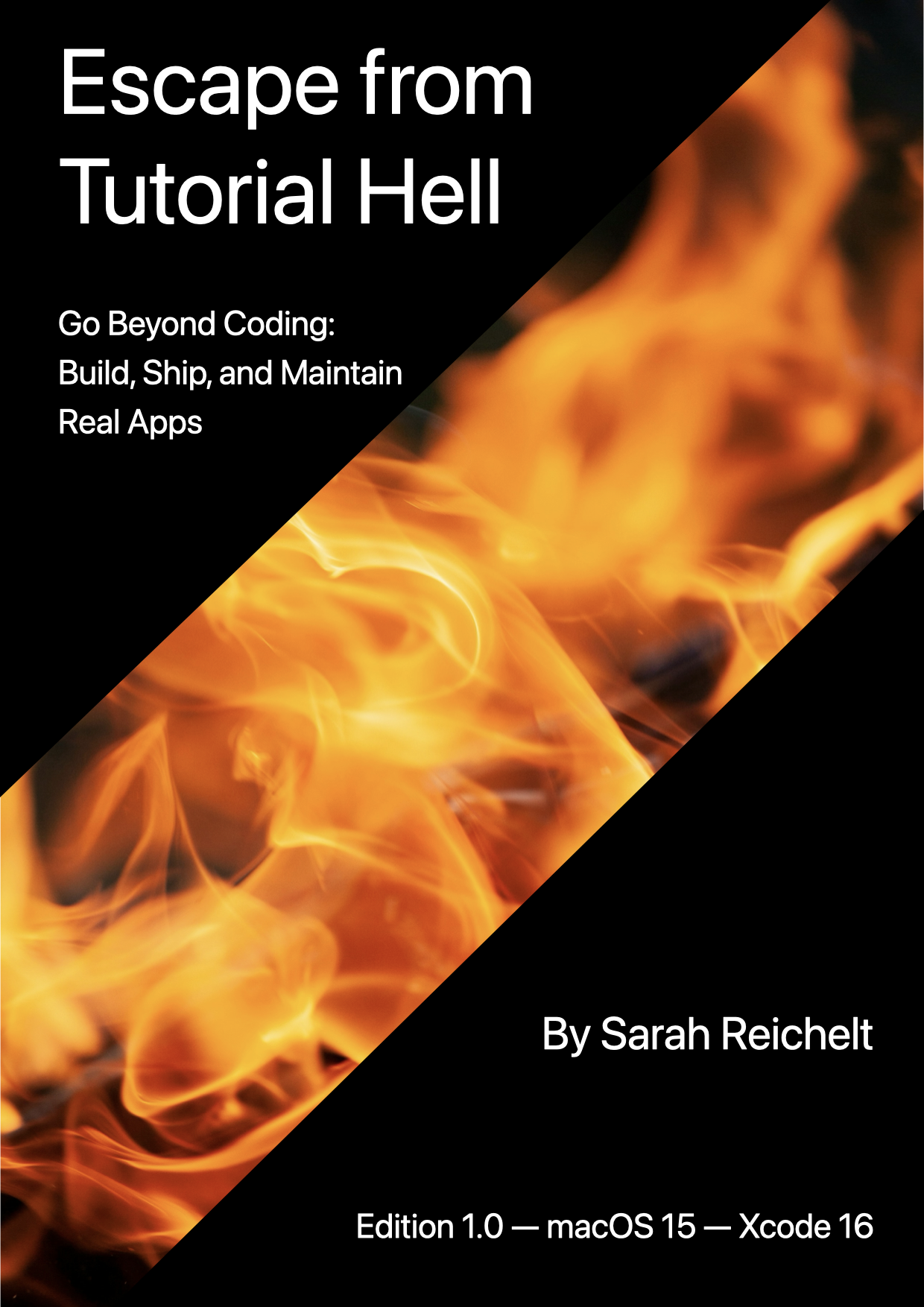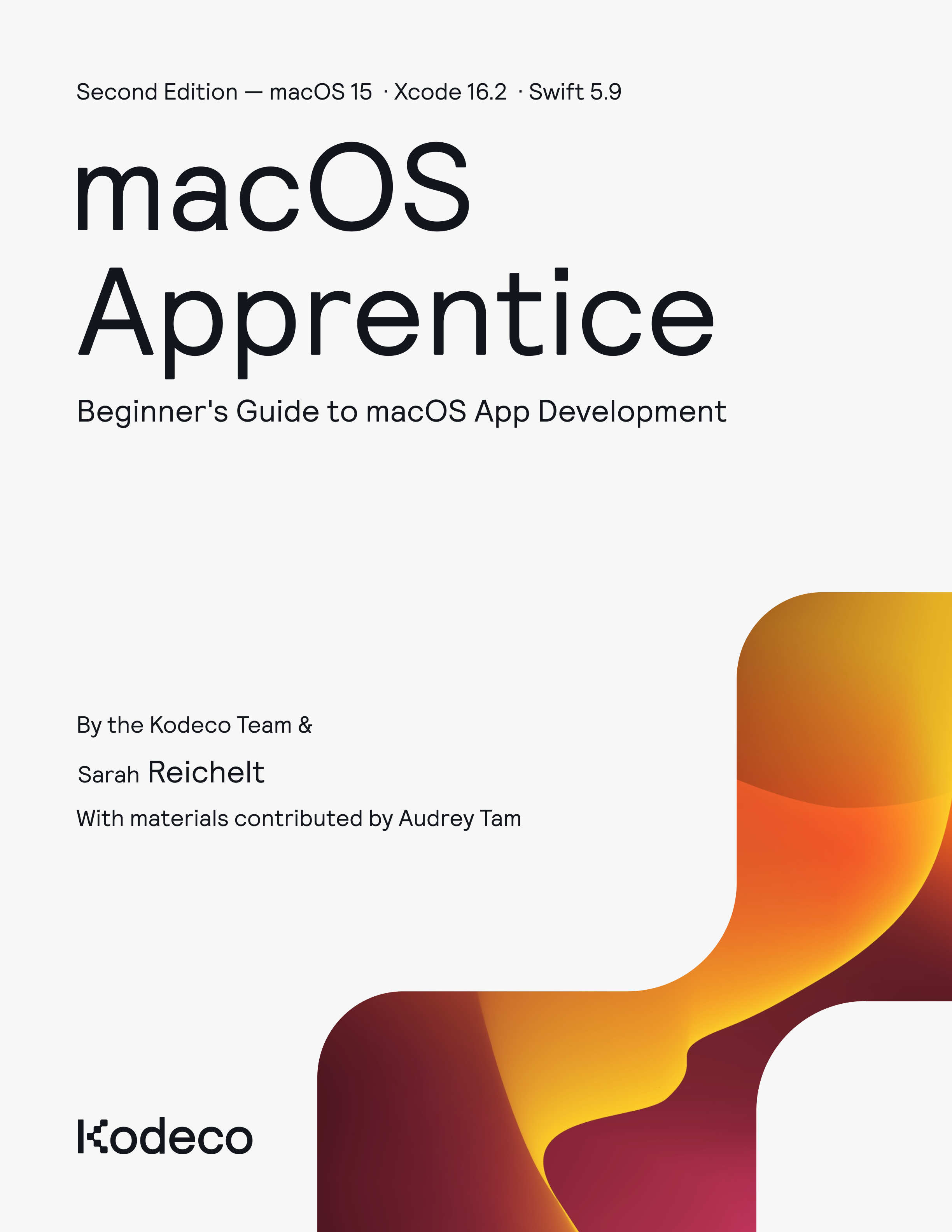My Books
-
WWDC 2022 Wishlist
Read More »Apple has announced that their 2022 World Wide Developers Conference will again be an online event from June 7 to 11. The poster shows a very dark Swift logo in a coloured circle. While I have long since given up trying the read the tea leaves of Apple's graphics to work out what they will announce, I always enjoy speculating. But this year, I thought that instead of trying to guess what Apple will have for us, I'd think about what I would like them to announce, with my main focus being the Mac.
-
macOS Book
Read More »I can finally reveal the reason I have not been blogging. I have been busy writing a book. It's finally out, so here it is: macOS by Tutorials, published by kodeco.com (formerly raywenderlich.com).
-
Site Search
Read More »Not much action on the site lately as I work on other projects. But I have finally got around to adding a search option to the site.
-
The Apple DTK Gamble
Read More »So I gambled…
I hoped Apple would do the right thing by developers who paid for access to the Developer Transition Kit (DTK) to get the first Apple Silicon Macs, but I was wrong and I lost.
UPDATE - 6 Feb 2020: Apple has responded to feedback from me and other disgruntled developers and so I didn't lose as much as I thought. Apple is now giving US $500 credit, which is what developers in the US paid for the DTK, and they are extending the time limit to the end of the year. I am quite certain they will release a desktop M1 Mac before then, so I will get credit for most of the cost of the DTK (after exchange rate losses) and I will be able to use the credit towards a Mac that I want.
Thanks Apple for listening and reacting.
-
SwifUI Mac Menus
Read More »With the option to create apps using the SwiftUI App life cycle, we get a new way to set up menus in Mac apps. This post will explore some of the ways to do this as well as look at the default menu groups that Apple gives us.