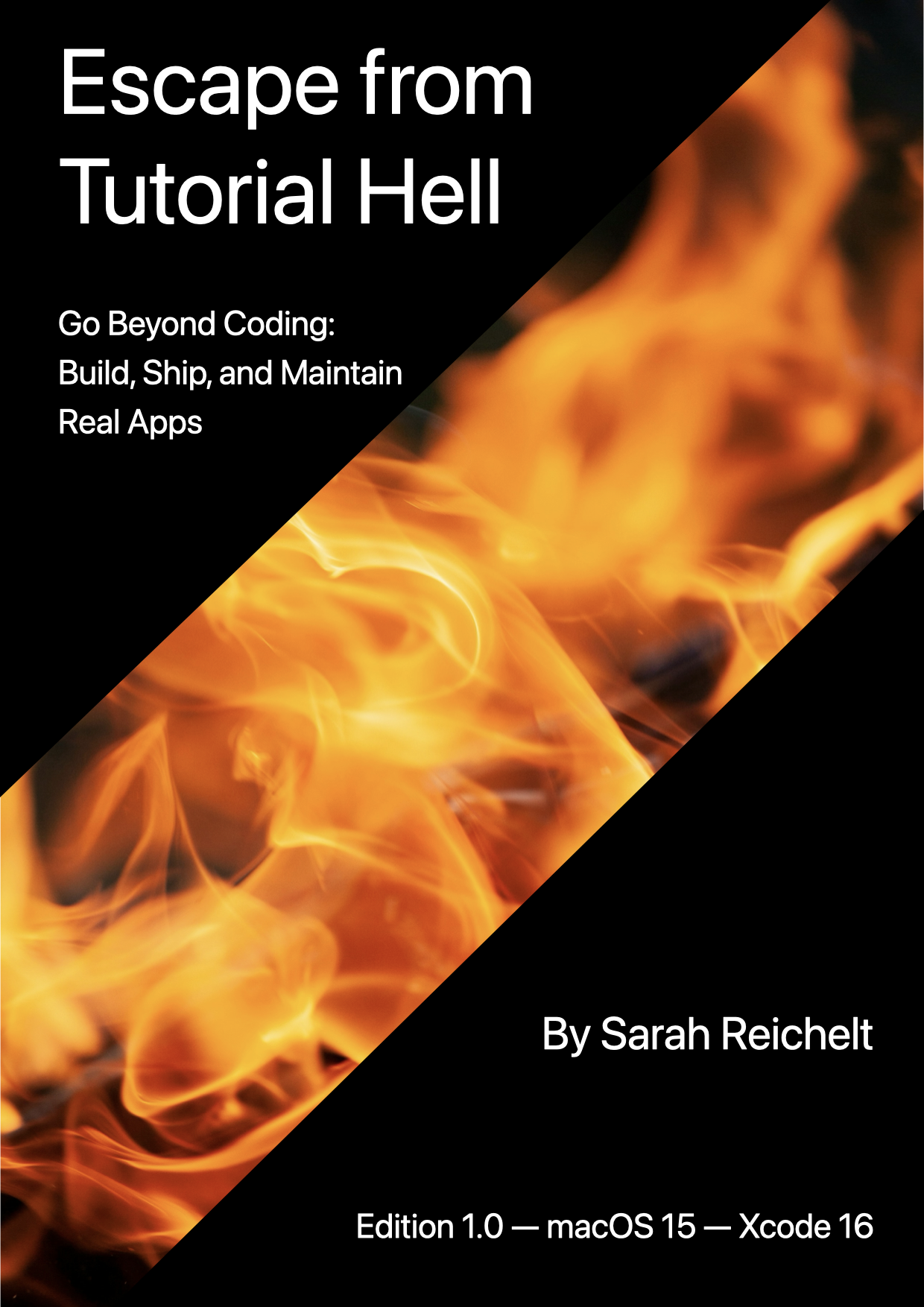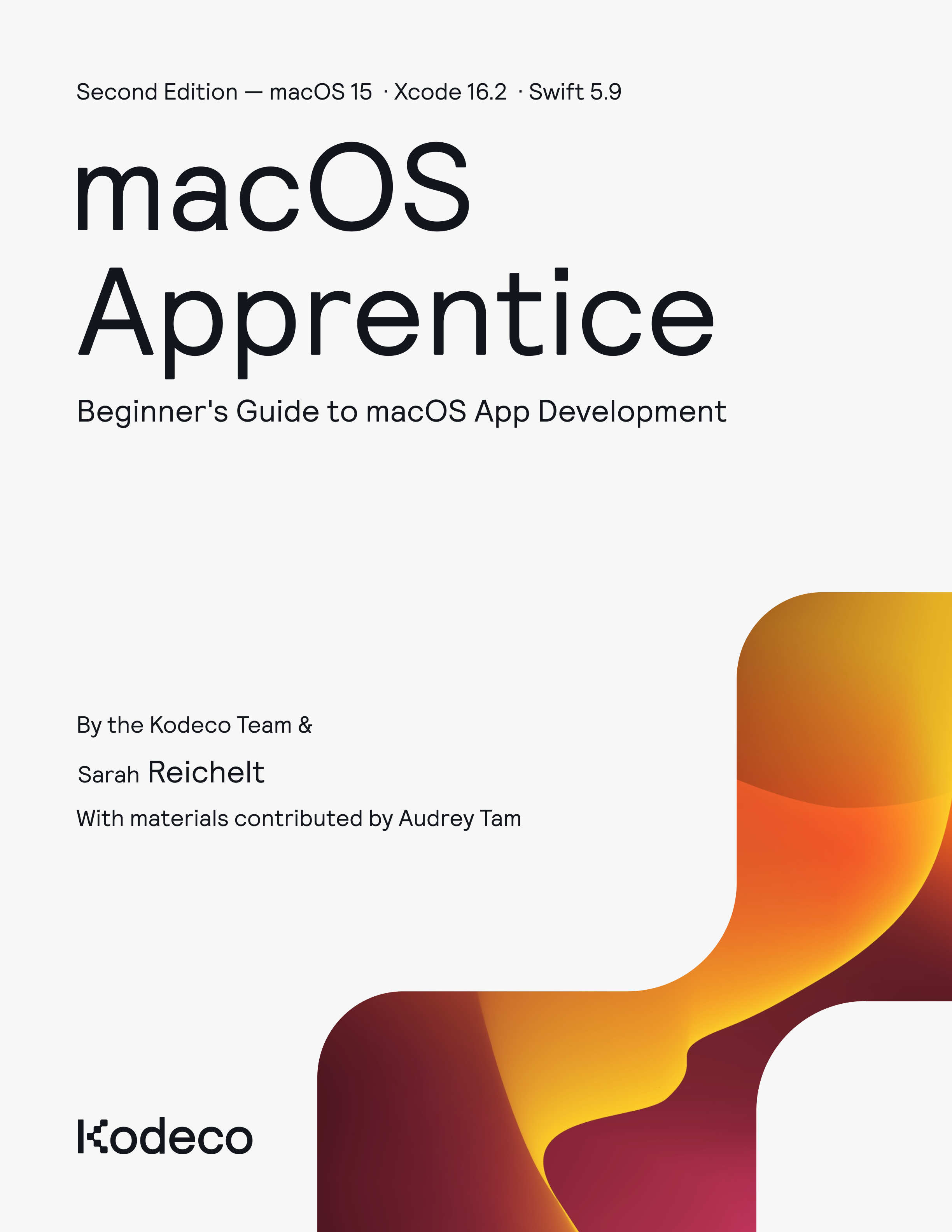My Books
-
Using 19th Hole on the Apple Watch
Read More »19th Hole for iPhone and Apple Watch version 3 is now available through the iTunes App Store. This version is a complete re-write to accommodate the changes in iOS 9 and watchOS2.
The major changes are to do with the way the iPhone and the Watch communicate. In watchOS1, all the brains of the app had to live in the iPhone, meaning that every single interaction on the Watch had to be referred back to the iPhone for processing and the result sent back to the Watch for display. This lead to communications delays and breakdowns which caused third-party apps to work sluggishly or not at all. In watchOS2, the brains of the watch part of the app can now operate inside the watch, greatly reducing the number of communications needed. As well as that, Apple has now provided us with multiple ways of getting data to and from the Watch which again improves performance and reliability.
-
Dice Pass for Mac
Read More »We live in a world of passwords and passphrases and there is a constant struggle between having a secure and a memorable password. As a result, many of us re-use passwords even though we know this is a bad idea.
XKCD had a wonderful comic that illustrated the theory of using a passphrase composed of words that are easy to remember but with a combination that made the passphrase very hard to guess. However even when deciding to use a passphrase like this, it is not easy for us humans to avoid using words that have meaning for us, particularly when it is something we really need to remember.
-
Apple Watch First Impressions
Read More »I realise that every one has written one of these posts, but given that everyone looks for and notices different things, I think it is still valid.
My first impression was "Why does it come in such a large box?". The courier delivered two boxes - my 38mm Apple Watch Sport and Tim's 42mm Apple Watch Sport. They both came in long boxes, with the 42mm box significantly longer. And both boxes were heavy!
Un-boxing:
Opening them was a typical Apple experience: pull the tag to open the external cardboard box, lift out the white internal box. This opens to reveal the watch with the default strap attached (short for 38mm, long for 42mm). Lift the watch out and pull the tags to remove the plastic protective coating. (On a side note, it drives me crazy when people leave this coating on devices, but I can't see this happening on the watch.) Underneath there is a sleeve containing the other half watch strap so you can swap from long to short. My family tells me that this also includes a user guide, but I didn’t read that - typical Apple user... Under the sleeve is the power block and charging cable. The charging puck is larger than I expected and the cable is very long. Having removed all the components, the packaging is still quite heavy, so I guess Apple just wanted to make sure that no watches were damaged in transit and that it felt like a quality product.
-
Time In Words 4.0
Read More »Time In Words for iOS started off as a fun gimmick, emulating the Qlocktwo type of time display where the relevant words are highlighted in some way to spell out the time as a sentence. This very quickly evolved into what I hoped would be more useful app, still showing the original display, but also providing the current time & date as complete sentences. Then I added time conversions and discovered the real power and utility of writing out times as words.
When it comes to converting times, I doubt there are many people in the world who haven't had problems.
-
Apple Watch App - Rejected, then Accepted
Read More »As described in a previous post, about 9 days ago I submitted my first Apple Watch app for review. The app was an extension of my golf scoring app: The 19th Hole.
I expected that App Store review times would go up dramatically once Apple had allowed developers to submit watch apps, but this proved to be incorrect. Three days after submission, the app was marked as "In Review". This seemed to happen last thing on a Saturday, so there was no further action for two days, at which point the app was rejected, with the following details (sic):