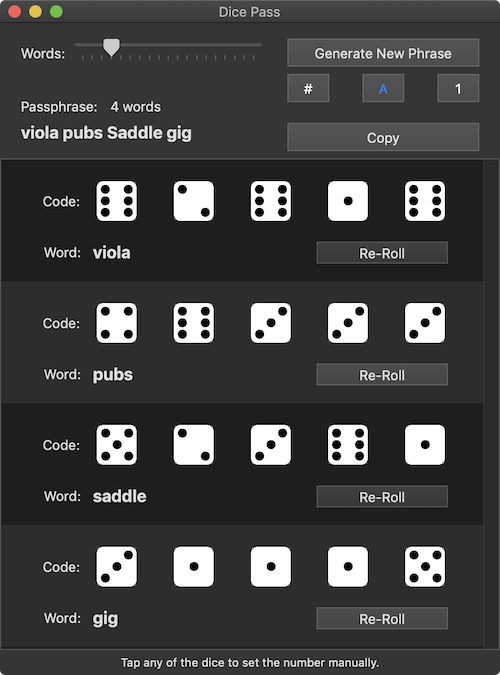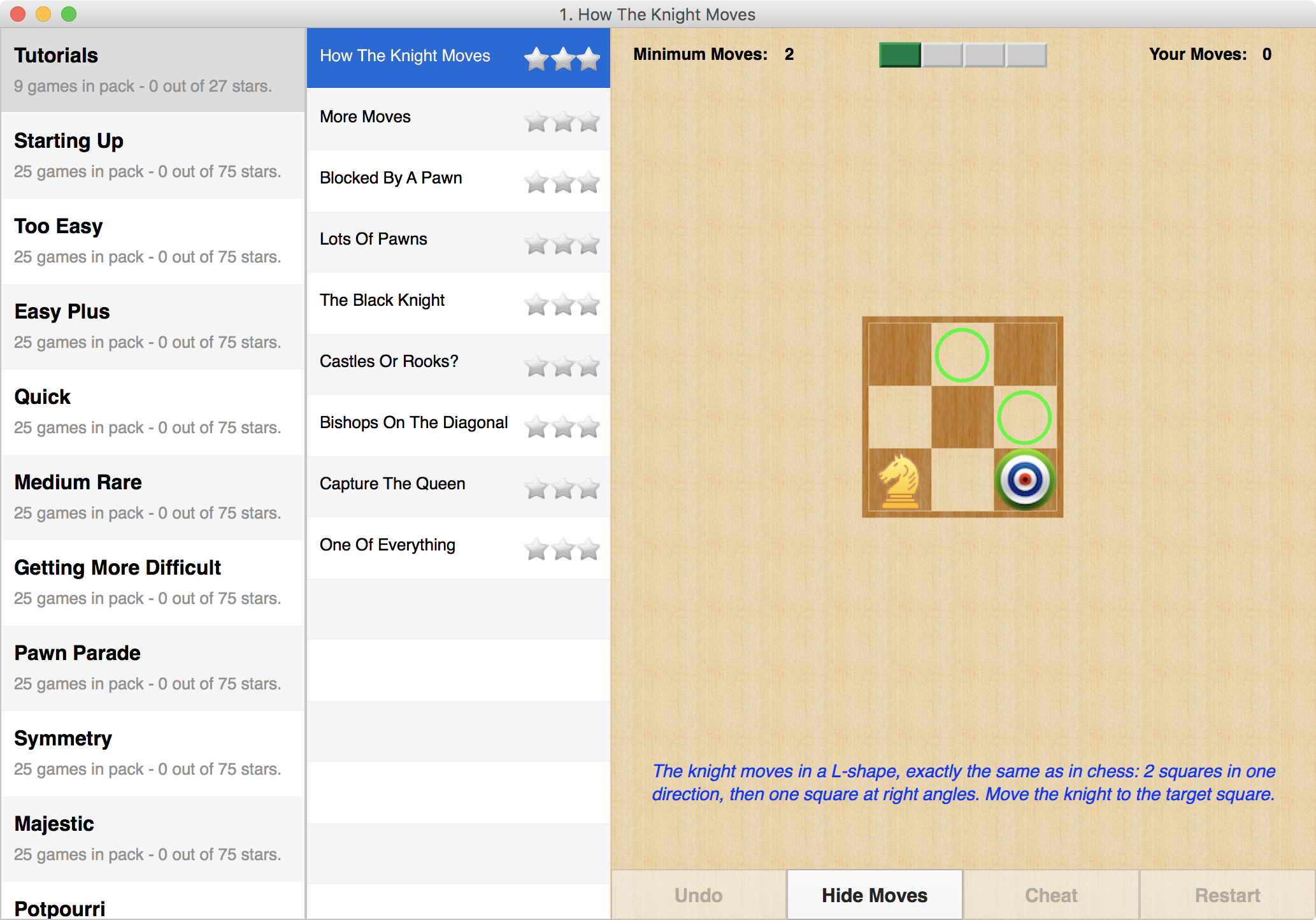Moving to the Dark Side
26th September 2018 • 177 words • 1 minute reading time.
With the release of macOS Mojave on 24th September 2018, I have started updating my Mac apps, mainly to enable support for dark mode if appropriate.
And now I have updated this site too. Click the light bulb icon at the top right of the page to toggle between light and dark modes for this site.
And with my apps, so far (1 st October 2018), I have updated Icon Builder, World Time in Words, Dice Pass and A Knight's Move.
[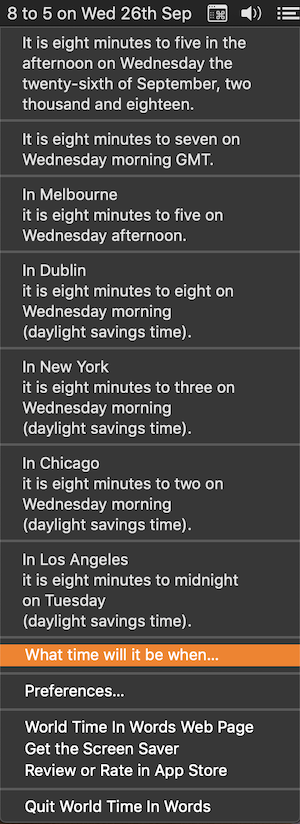 2
2
For A Knight's Move, I wanted to make sure the wood-look background didn't change, so I actually disabled dark mode.
For any developers looking for the way to do that, I added the following chunk to the applicationDidFinishLaunching(_:) method:
if #available(OSX 10.14, *) {
NSApp.appearance = NSAppearance(named: .aqua)
}Similar code could presumably be used to change the appearance of a running app. I may add the ability to switch to my apps later.