Moving from Process to Subprocess
27th November 2025 • 1,250 words • 7 minutes reading time.
For many years, I've used Process to call Terminal commands from my macOS apps. Process is an old technology, formerly known as NSTask. It works, but it's complicated to set up and it can have issues. The Swift language team have now published a modern alternative called Subprocess. Since I'm currently using Process in my Man Reader app and in my macOS Apps Step by Step book, I thought it was time to assess the new option and see if I should swap to it.
I started by creating a sample project using the macOS App template. Then I added the package dependency by searching for https://github.com/swiftlang/swift-subprocess. This also adds swift-system which the ReadMe says provides idiomatic interfaces to system calls and low-level currency types. Next, I removed the App Sandbox in Target -> Signing & Capabilities. Man Reader gets round the sandbox restrictions using temporary entitlements and security-scoped bookmarks, but I didn't want to complicate my tests with those. I set up my sample app with two tabs so I could directly compare Subprocess and Process. Each tab has the same buttons that run the same Terminal commands, but using the two different methods. I also switched the build settings to use Swift 6 as I am gradually adopting this in all my projects.
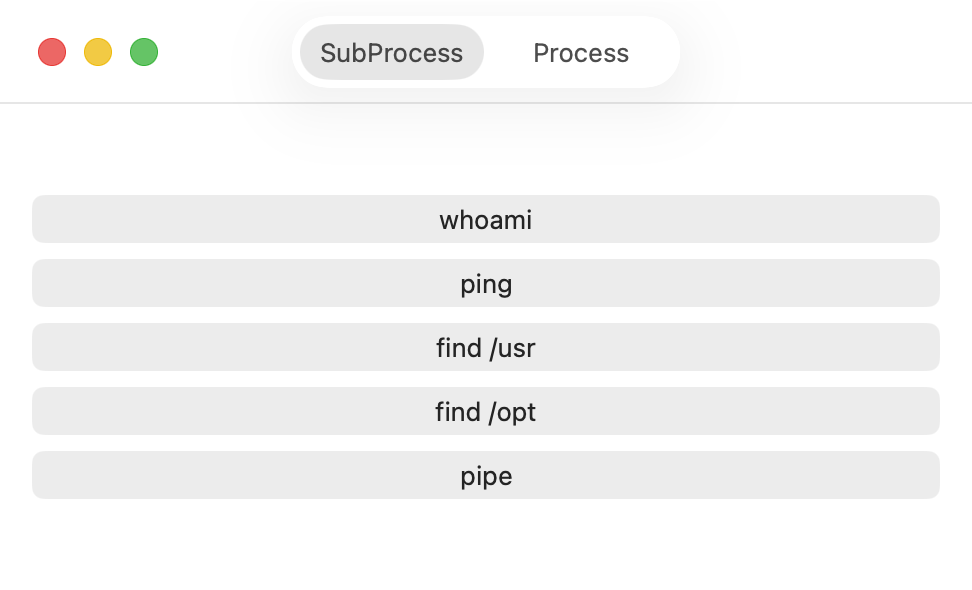
The first step was to try a simple command with no parameters. In SubprocessView.swift, I imported the Subprocess library, and set the whoami button to call this method using a Task:
func runWhoami() async {
let output = try? await run(
.name("whoami"),
output: .string(limit: 4096)
)
print(output ?? "no result from whoami")
}This is based on the first example in the Subprocess ReadMe. It uses ls but I used whoami in my book, so I changed to that. I resumed the Live Preview, clicked the button, and the Canvas console showed this, which I've split on to two lines here for readability:
CollectedResult, DiscardedOutput>(processIdentifier: 14711,
terminationStatus: exited(0), standardOutput: Optional("sarah\n"), standardError: ()) There are immediate benefits to using Subprocess. I didn't have to specify the full path to the whoami command, and I didn't have to set up a pipe and a file handle to see the result. The type of output is a CollectedResult which contains the processIdentifier, terminationStatus, standardOutput and standardError. A terminationStatus of 0 means the command completed successfully.
NOTE: If I had wanted to use a particular version of
whoami, I could have specified the full path like this:let output = try? await run( .path("/usr/bin/whoami"), output: .string(limit: 4096) )This option requires
import Systemin order to have access to theFilePathtype.
To get the output I wanted into a String, I added:
let result = output?.standardOutput ?? "unknown"
print("whoami: \(result)")Next I wanted to test sending arguments. I added a new ping button and set it to call this method:
func runPing() async {
let commandName = "ping"
let arguments = ["-c", "5", "apple.com"]
let output = try? await run(
.name(commandName),
arguments: arguments,
output: .string(limit: 4096)
)
print(output?.standardOutput ?? "no result from ping")
}That's when I found out that arguments must be an array of Arguments, not Strings. This was solved by changing the second setup line to:
let arguments = Arguments(["-c", "5", "apple.com"])This worked, but there was no output for about 5 seconds, then it all appeared. Reading further down the Subprocess ReadMe I saw a way to stream the output as an AsyncSequence, so after a bit of experimentation and some help from ChatGPT, I arrived at this runPing method:
func runPing() async {
let commandName = "ping"
let arguments = Arguments(["-c", "5", "apple.com"])
async let pingResult = run(
.name(commandName),
arguments: arguments
) { execution, standardOutput in
for try await line in standardOutput.lines() {
print(line.trimmingCharacters(in: .whitespacesAndNewlines))
}
}
if let result = try? await pingResult {
print("Ping result = \(result)")
} else {
print("No result from ping")
}
}It's essential to await pingResult or the method ends before any data arrives.
This worked, but I was still getting the complete output at the end, and not seeing each line as it arrived. To help in my research, I selected Build Documentation from the Product menu which gave me the docs for Subprocess in Xcode's Developer Documentation. There are a lot of custom types, but only one function - run - which has 14 different versions. Seven of these variants expect an Executable, which is what I've been using when I specify a .name. The others expect a Configuration which is a way of combining an executable and its arguments plus other configuration details, into a single object.
I also discovered that the versions that streamed data had a preferredBufferSize setting. The docs say:
Larger buffer sizes may improve performance for subprocesses that produce large amounts of output, while smaller buffer sizes may reduce memory usage and improve responsiveness for interactive applications.
I set the preferredBufferSize to 32 and watched the lines come in one by one. It would be great if there was an option to buffer until a line feed, but this is workable.
This basically covers how I use Process in macOS Apps Step by Step, so now on to what Man Reader needs. It uses find to search for man pages, man with a -w argument to find the path to a man page, and mandoc with col to get the formatted page data. This adds two new challenges: find will return a lot of data and mandoc needs to pipe its output to col.
Starting with find, Man Reader searches the /opt and /usr directories by default. On my system, /opt contains 32504 man pages and /usr has 2979. For both of these, I was able to use the basic form of run, but I set the output string limit to Int.max. This is way more than necessary, but better to be safe.
func findManPages(in directory: String) async {
let commandName = "find"
let arguments = Arguments([directory, "-path", "*/man/*.*"])
let config = Configuration(.name(commandName), arguments: arguments)
let output = try? await run(config, output: .string(limit: Int.max))
if let result = output?.standardOutput {
let pages = result.components(separatedBy: .newlines)
print("found \(pages.count) man pages in \(directory)")
print("string length = \(result.count)")
} else {
print("error finding man pages in \(directory)")
}
}This time, I used a Configuration to assemble the command and its arguments, then passed that to the appropriate version of run.
I tested streaming the results, but that was more CPU intensive, even when using the default preferredBufferSize. I added some timing routines so I could compare it to the Process version. On my Mac, searching /usr takes between 400 and 500 milliseconds, and searching /opt takes between 1.2 and 2.5 seconds. Since this is all async code, the app remains totally responsive during this time.
The last problem I needed to solve was how to pipe the output from one command to another. When using Process, this is surprisingly easy - you create a pipe and set it as the standardOutput for the first command. Then you set the same pipe as the standardInput for the second command.
Checking the run options, I can see that some variants have an input parameter. So if I get the output from the first command, I can set it as the input for the second. The command I want to run is:
mandoc -T ascii /usr/share/man/man1/ls.1 | col -bHere's what I came up with. This has the page to the ls man page hard-coded for testing:
func runPipedCommands() async {
let manPagePath = "/usr/share/man/man1/ls.1"
let commandName1 = "mandoc"
let arguments1 = Arguments(["-T", "ascii", manPagePath])
let commandName2 = "col"
let arguments2 = Arguments(["-b"])
let output1 = try? await run(
.name(commandName1),
arguments: arguments1,
output: .string(limit: 100_000)
)
guard let outputString = output1?.standardOutput else {
print("no output from \(commandName1)")
return
}
// Uncomment the next two lines to see what happens without `col`
// print(outputString)
// return
let output2 = try? await run(
.name(commandName2),
arguments: arguments2,
input: .string(outputString),
output: .string(limit: 100_000)
)
if let result = output2?.standardOutput {
print(result)
} else {
print("no output from \(commandName2)")
}
}If you want to see why the col -b part is essential, uncomment the two marked lines and you'll see a result that starts like this:
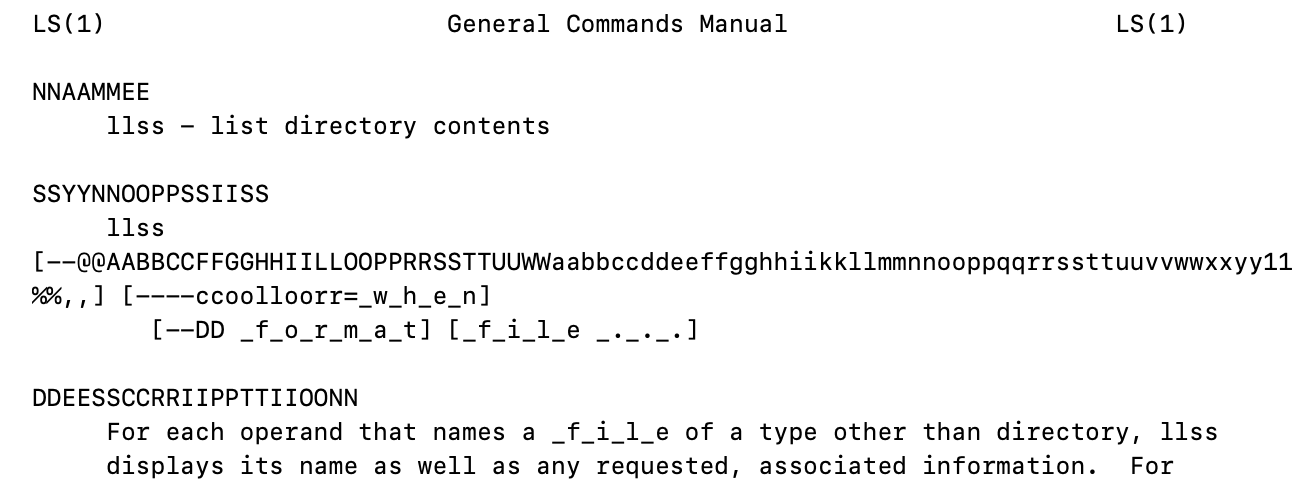
The second tab has the same buttons with the same commands, but they run using Process. For the find command, the times are much the same, but I have to stream the incoming data as I did with pipe. Without this, the app freezes and the process never completes.
After these experiments, I will be moving to Subprocess in both the book and the app. Over the years I have added many tweaks, fail-safes, and workarounds to handle all the things that can go wrong with Process, but it will be great to use a more modern API without these issues. Sadly, I can't use it everywhere. I have a client app that uses Process but it has to support systems back to macOS 11 and it looks likeSubprocess only goes back to macOS 13.
My sample app is available on GitHub: https://github.com/trozware/subprocess-tests.
If you have any feedback about this article, please contact me using one of the links below or through the Contact page. And if you found this useful, please buy me a coffee.