Dice Pass for Mac
30th May 2015 • 333 words • 2 minutes reading time.
We live in a world of passwords and passphrases and there is a constant struggle between having a secure and a memorable password. As a result, many of us re-use passwords even though we know this is a bad idea.
XKCD had a wonderful comic that illustrated the theory of using a passphrase composed of words that are easy to remember but with a combination that made the passphrase very hard to guess. However even when deciding to use a passphrase like this, it is not easy for us humans to avoid using words that have meaning for us, particularly when it is something we really need to remember.
Diceware was developed to solve this problem. You have a set of 5 dice and a list of words assigned to each possible dice roll for 11111 to 66666. You roll the five dice and get the matching word from the list. Repeat this for the number of words you want to use in your passphrase and you have a random phrase that is hopefully still memorable.
But this sounds like a lot of effort and not something you are likely to do when faced by a password entry field on a web page. So Dice Pass was written to do the work for you quickly and easily.
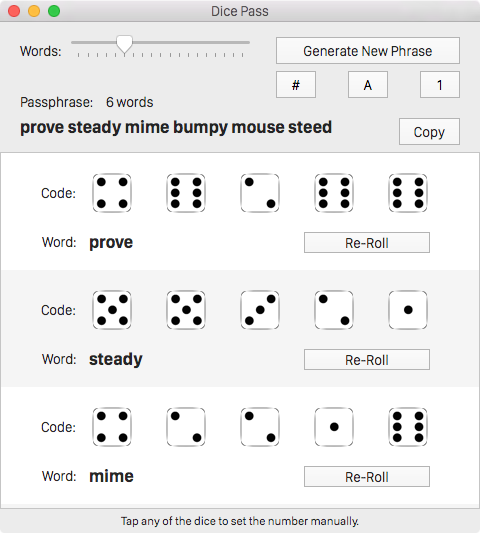
Select the number of words you want in your passphrase and see the phrase immediately. Keep clicking the "Generate New Phrase" button until you get a phrase you like. If you feel that the computer is not to be trusted when generating a random number for the dice rolls, use your real dice and click the dice to change them to the roll you got. If you get a passphrase that is good except for one or two words, use the Re-Roll button beside those words to get a new roll for just that word.
Dice Pass is available from the Mac App Store now.