Berio's Sequenza VII
Luciano
Berio wrote a series of Sequenzas for various instruments with Sequenza VII
being the one for oboe.

Preparing this work creates some unique problems for the oboist as Berio did not adhere to any time signature that could be indicated by a metronome. Instead, each line consists of 13 bars (measures) with each bar's length specified in exact seconds.
When my son (an oboist currently studying in Melbourne, Australia) started trying to learn this piece, it occurred to him that having an iOS app developer in the family could be of some assistance. So with instructions from him and with suggestions from other oboists, I have developed the Berio Sequenza VII app for iPhone or iPod Touch.
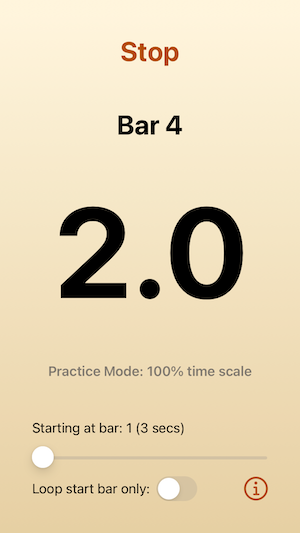
With the default settings it will count the bar lengths, using metronome-like sounds to mark the starts of bars and lines. The player who needs to practice a specific bar can easily set the app to start at that bar and even to repeat that bar length continuously.
Tapping the "i" button at the bottom right of the screen takes you to the more advanced options.
The "Settings" section deals primarily with the B4 drone that is supposed to accompany the performance of this piece. While in an actual performance, the dynamics of this drone would vary, for this practice app it remains at a constant volume as specified by you. The volume can be set to a percentage of the iPhone's current volume setting. If it is still too quiet, plug your iPhone into a speaker or use some sort of physical amplification. If you prefer to play with an A other than 440 Hz, that can be adjusted. And finally, the wave form used to generate this drone sound can be switched between a sine wave or a triangle wave. Disclaimer: excessive use of this drone may cause loss of friends!
The Settings page also includes an option to slow down the times for practice. At 100% speed, bar 1 on each line will last for 3 seconds. The speed can be reduced to allow each bar to last longer, for use during the learning process.
The "Bars & Sounds" section allows you to customise the various options marking the start of each new bar. You can specify the number of seconds & the sound used to count you in after tapping the Start button. You can also select which of the metronome sounds to use to mark the start of each bar, making the first bar of each line use a different sound if you prefer. Finally, in case you are playing so loudly that you are unable to hear the iPhone, you can set the screen to flash a different color at the start of each new bar.
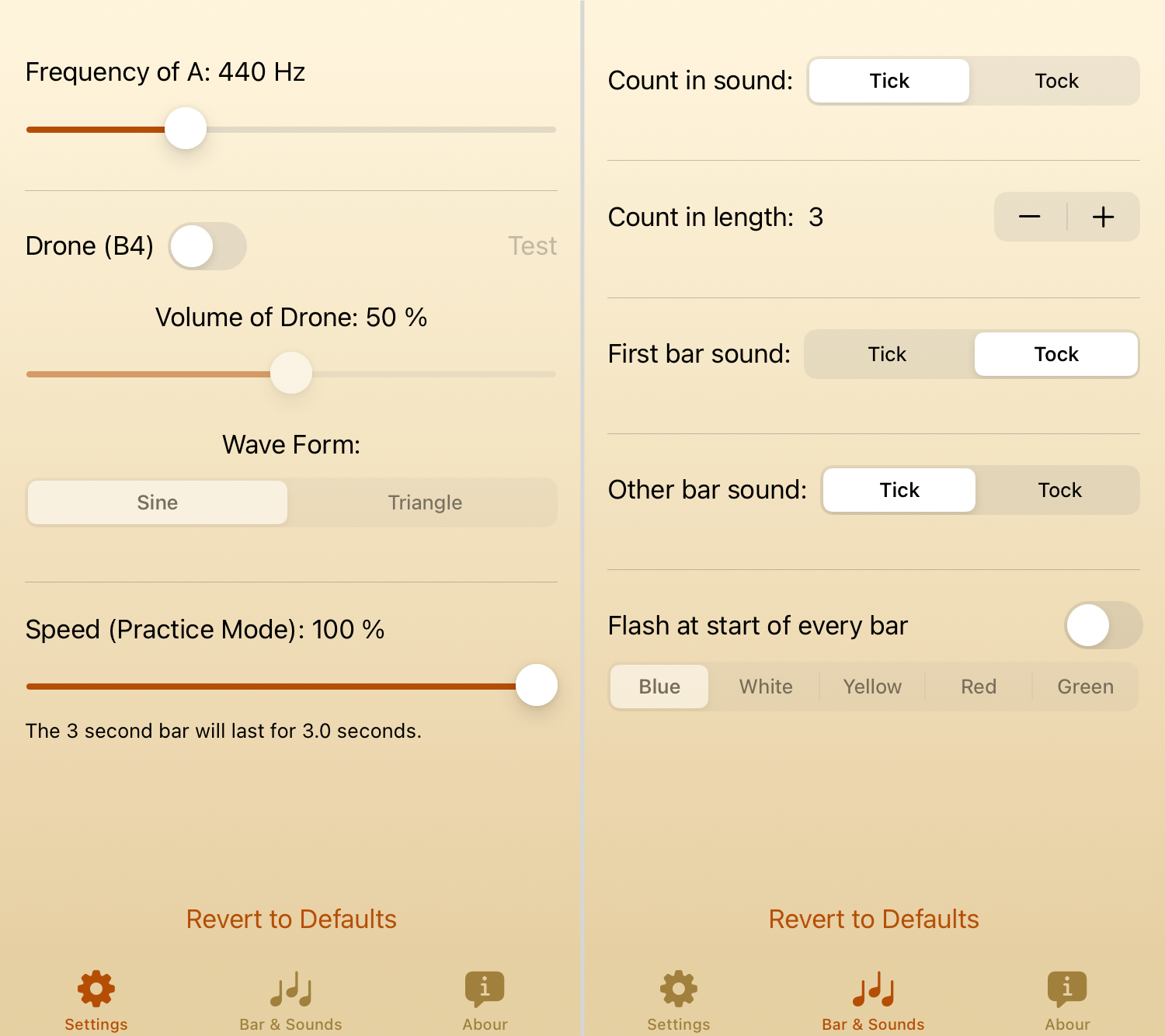
Jacqueline Leclair wrote a supplementary edition of this work in 2000 using traditional time signatures in a way that almost exactly duplicates the original timings. This app is designed for use with the original score using Berio's real time bar lengths.