What Is My Speed?
“What Is My Speed?” is available now from the iTunes App Store for iPhone and Apple Watch.

If you read my recent blog post on Road Trip Apps you will have realised that I was working on an app to fill a gap that I discovered in our road trip app arsenal. So here it is: “What Is My Speed?” for iPhone.
Track your speed on your iPhone while driving, bicycling, running or walking. See your course and altitude at all times.
Optionally set a speed limit and get audible warnings on your iPhone when you exceed it. Reduce the speed limit to zero or extend it over the maximum to turn off speed limit warnings.
Designed for easy viewing in all light conditions and with very accessible swiping to change the speed limit quickly and easily.
If you want more detailed information, tap the info button to see a complete list of available data about your current location. Altitude and floor data may not always be available but will be displayed whenever possible.
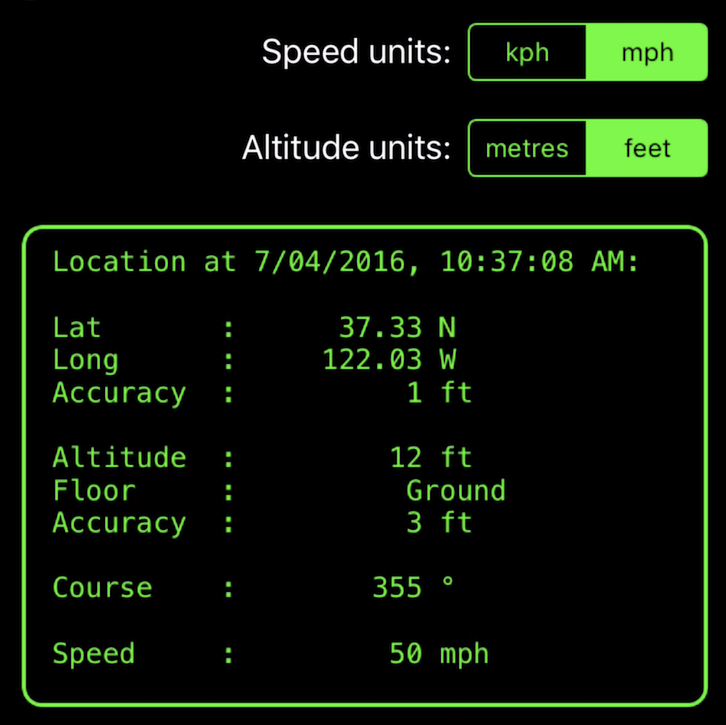
Your current iPhone settings are used to set the default units for speed and altitude, but these are easily changed after tapping the info button.
To adjust the speed limit, swipe from side to side. The speed limit indicator will expand for easier viewing and the speed limit will increase or decrease. Tap again to shrink the speed limit indicator or leave it for a few seconds and it will shrink automatically.
Tap the “?” button on the main screen to be reminded of the available swipes.

Location permissions: On startup, the app will request permission to access your location. This is how the speed, course and altitude data is gathered so is essential for the app to operate. Your location will only ever be tracked when the app is the current foreground app.