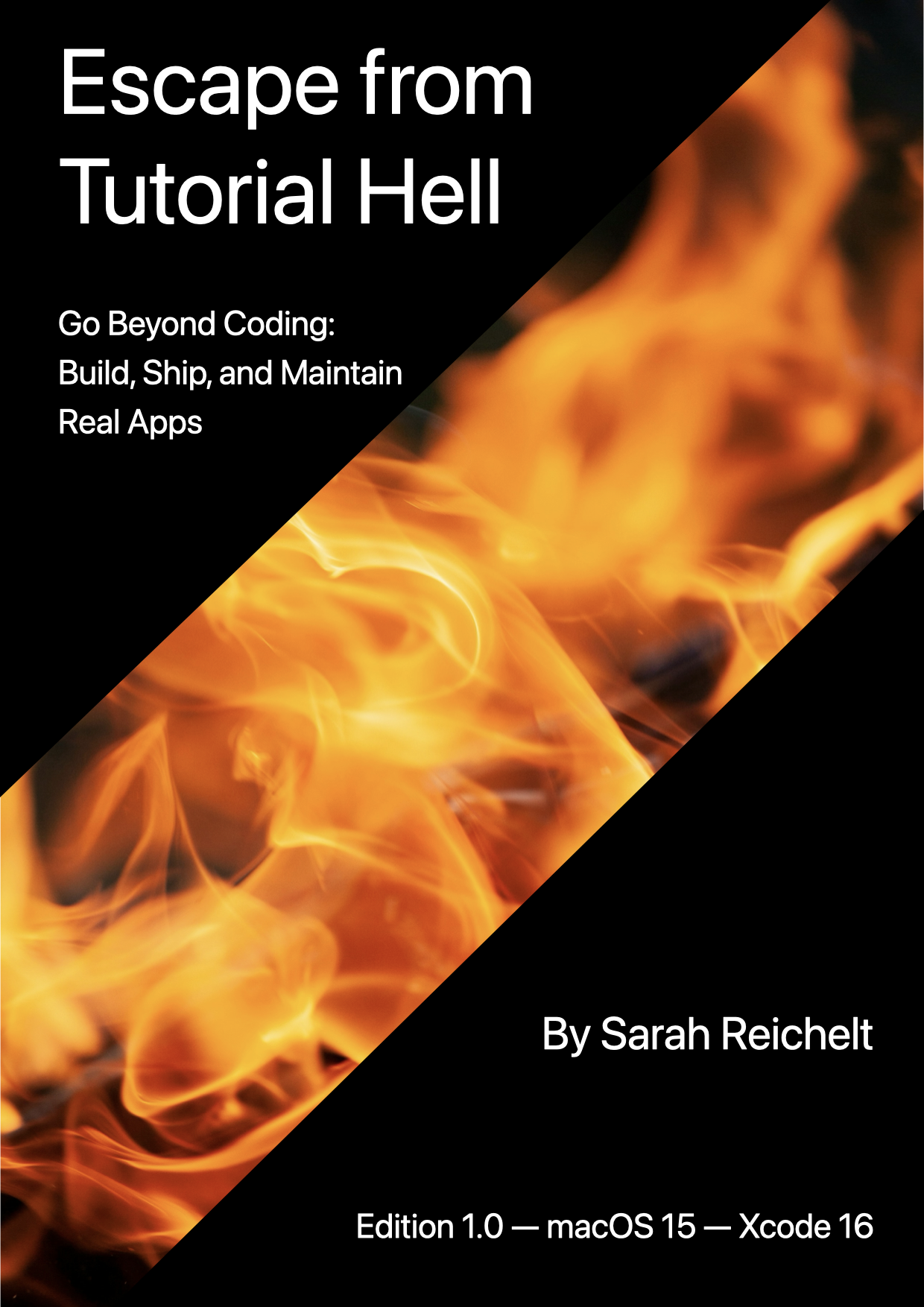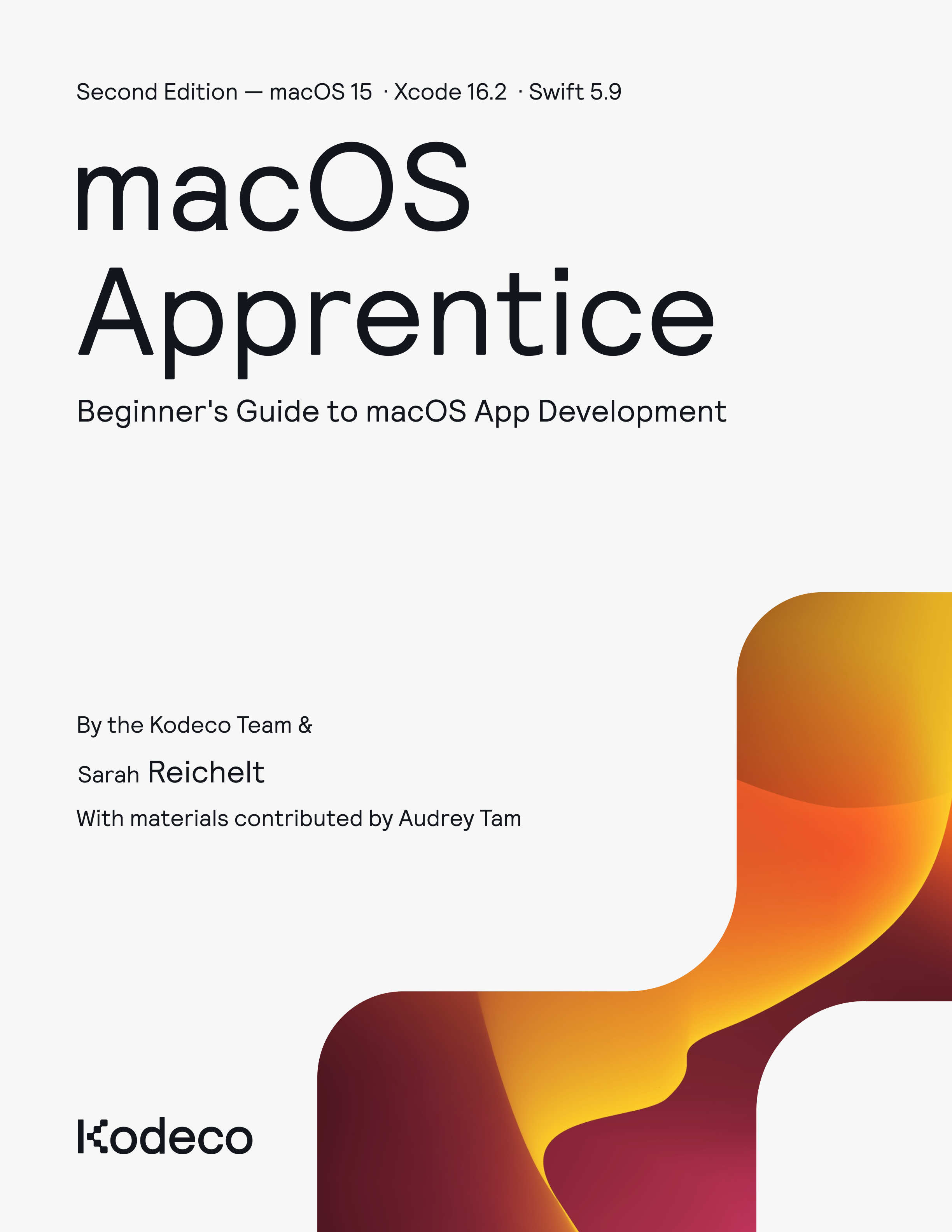My Books
-
Moving from Process to Subprocess
Read More »For many years, I've used
Processto call Terminal commands from my macOS apps.Processis an old technology, formerly known asNSTask. It works, but it's complicated to set up and it can have issues. The Swift language team have now published a modern alternative calledSubprocess. Since I'm currently usingProcessin my Man Reader app and in my macOS Apps Step by Step book, I thought it was time to assess the new option and see if I should swap to it. -
Black Friday Sale
Read More »For Black Friday 2025, my self-published books: macOS Apps Step by Step and Escape from Tutorial Hell are on sale for 30% off, from now until December 1st.
If you're looking for a discount on macOS Apprentice, check it out the Kodeco web site when their Black Friday sale is live.
-
macOS Apps Step by Step 4.0
Read More »macOS by Tutorials has a new name and a new edition!
The book is available for purchase or update at Gumroad.
macOS Apps Step by Step was previously titled macOS by Tutorials and was released in 2022 by Kodeco. Since they transferred the rights to me, I have released two updates under the same name, but now it feels like time to move on from the Kodeco naming convention and give it a name that is more part of my brand. After considering several options, I put a poll on Mastodon and macOS Apps Step by Step was the winner.
If you bought the first edition of macOS by Tutorials from either Kodeco or Amazon, please email me for a 50% discount code.
If you bought a previous edition of macOS by Tutorials from me via Gumroad, version 4 is a free update that you can download from your Gumroad library.
-
Apple Has Two Problems
Read More »Over the last few years, Apple Inc. has come in for its fair share of criticism. In my opinion, this boils down to two main problems: politics and software quality.
The company has lost its way several times over the years but it has always kept going and eventually bounced back. Now it's a massive company with more money than any human can imagine, and it's losing its way again. What can they do to bounce back this time?
-
SwiftUI WebView
Read More »At WWDC 2025, Apple announced that SwiftUI would now have its own
WebView. I touched on this briefly in my SwiftUI for Mac 2025 article, but this view has a lot of features that I wanted to explore and document.My primary source was the WWDC video: Meet WebKit for SwiftUI but as usual, there is a lot of detail hidden in the video and some of the sample code doesn't work in the later betas. I'm currently using macOS Tahoe 26 beta 7 and Xcode 26 beta 6.